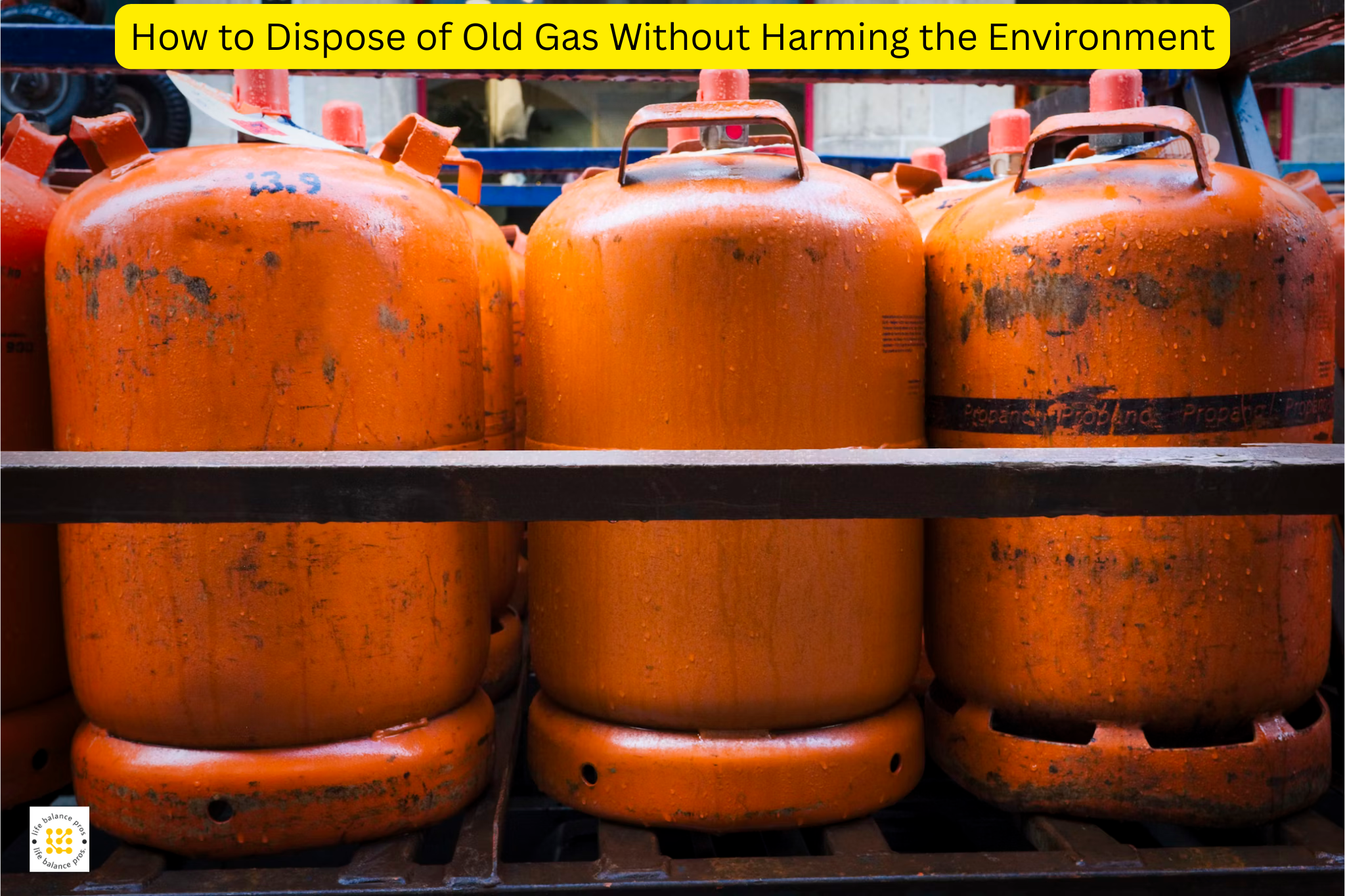Struggling to Get More Eyes on Your Google Business Profile? You’re Not Alone.
I get it. You set up your Google Business Profile with high hopes, but you’re not seeing the traffic or attention you expected. Maybe you’re wondering, “Why is my business not showing up on Google?” Or worse, you feel invisible to local customers ready to buy.
Here’s the good news: You’re not stuck. You can turn that around. In this guide, I’ll show you how to generate organic visits for your Google Business Profile using fundamental strategies that work.
I’ll explain why your listing might not work, how others fixed it, and what steps you can take today to see more engagement, traffic, and real customers walking through your door (or landing on your website).
Stick with me—by the end, you’ll know exactly what to do and how to do it.
Why Is My Business Not Showing Up on Google?
Let’s start with the most common pain points.
Pain Before
- Your profile is buried, even when people search for your business name.
- You’re missing out on nearby customers because your info is outdated.
- You don’t get calls, messages, or visits.
Why This Happens
- You haven’t verified your listing.
- You chose the wrong business category.
- Your business info (name, address, phone) is inconsistent across the web.
- You have no customer reviews or recent updates.
According to BrightLocal, 68% of consumers will stop trusting a local business if their online information is incorrect. That’s huge.
Solution After
Review reviews start once your profile is optimized and Google trusts your business. That means more visibility, more clicks, and more calls.
Generate Organic Visits for Google Business Profile: The Essentials
Here’s your base setup. Think of it like prepping the soil before planting.
- Verify your business – No one will find you if you’re not verified.
- Add accurate info – Fill out your hours, phone, website, and services.
- Upload high-quality photos – Photos attract 35% more clicks, says Google.
- Turn on messaging – Make it easy for people to contact you directly.
- Post regularly – Updates show Google you’re active.
Think of it like your storefront. People keep walking if the lights are off and the windows are dusty. Shine it up.
Attract More Visitors to Google Business Profile with Local SEO Magic
Want to pull in people nearby? Here’s how:
- Use keywords your customers use (like “plumber near me” or “best tacos downtown”).
- Add location-based services in your description.
- Include a local phone number, not a call center or 800 number.
- Encourage check-ins or geotagged posts on social platforms.
Example
I helped a local bakery in Austin, TX, update their description and include “birthday cakes near me.” Within 2 weeks, they saw a 42% increase in profile views.
Stat
91% of people read local reviews before making a buying decision. Local SEO helps make sure they find you first.
Grow Google Business Profile Audience Through Social Proof
People trust people.
- Ask happy customers for reviews (ask!).
- Reply to all reviews – it shows you care.
- Share screenshots of reviews on your socials.
- Use reviews in Google posts to highlight happy experiences.
Real Case Study
A Chicago-based dog groomer started replying to every review (good or bad) with a personal message. Within 3 months, they jumped from 11 to 72 reviews and saw a 60% jump in calls from their profile.
Improve Google Business Profile Engagement with Smart Content
Here’s where you keep people coming back.
- Post updates at least once a week.
- Share photos of new products or services.
- Upload a short behind-the-scenes video.
- Answer the “Questions” section before someone else does.
Before and After
Before: No posts in 3 months, one new view/week. After: Weekly posts, updated photos, engagement tripled in 30 days.
Increase Google Business Profile Traffic with Link Building
This is one most people forget.
- Add your GMB link to your email signature.
- Link from your website to your profile.
- Get listed on local directories like Yelp, BBB, and Chamber of Commerce sites.
- Use anchor text like “Find us on Google.”
According to Moz, external links to your GMB listing can improve your chances of showing in the local pack.
Drive Traffic to Google My Business Listing with Promotions
Give people a reason to click.
- Post a limited-time offer or coupon.
- Highlight a seasonal product or deal.
- Use phrases like “Show this post for 10% off.”
- Promote it on your Facebook or Instagram stories.
Example
One local pizza shop ran a Google post with “Buy 1, Get 1 Free on Tuesdays.” It brought in 150 extra orders that week alone.
Expand Google My Business Reach with Consistent Branding
Be the same everywhere.
- Use the same logo, colors, and voice on all platforms.
- Ensure your website, social media, and GMB tell the same story.
- Update them together when something changes (like hours or services).
Why It Works
People recognize patterns. Consistent branding builds trust. And trust brings traffic.
Raise Google My Business Online Presence with Metrics and Adjustments
Don’t just guess. Look at your numbers.
- Use Google Business Insights to see how people find you.
- Check which photos or posts get the most views.
- Test posting on different days or times.
- Update your description if your services shift.
Stat
According to the Search Engine Journal, businesses that track their GMB Insights weekly see a 30% higher engagement rate over time.
Final Thoughts: Let’s Make Your Profile Work For You
You made it this far, so let’s recap:
If your Google Business Profile isn’t getting views, it’s not broken—it just needs some love. You can fix visibility issues, increase traffic, and grow your business with the proper steps.
Your profile is not just a digital signpost. It’s your 24/7 salesperson, customer service desk, and online greeter.
Here’s my challenge: Pick two things from this list to update today. It could be asking for a review, posting a photo, or fixing your business hours. Small steps make a big difference.
Still stuck? Want help auditing your listing or ideas on what to post? Drop me a message or leave a comment. I’d love to help.
Your customers are already searching. Let’s make sure they find you.